 What’s Google Pixel Retargeting?
What’s Google Pixel Retargeting?
Google Analytics is a free analytics service that helps you measure your company’s advertising ROI as well as track video and social networking sites and applications. Google Pixel Retargeting is really a Google Analytics tracking code snippet placed on your website that enables you to track the visitors to your site and generate reports that help you with your marketing.
How to find your tracking ID
- Sign in to your Google Analytics account.
- Click Admin on the left-hand corner of your screen (the orange gear icon).
- Ensure you select the corresponding account from the menu in the Account column.
- Ensure you select the corresponding property from the menu in the Property column.
- Under Property, click Tracking Info > Tracking Code. Your tracking ID displays at the top of the page. The tracking ID is a string like UA-000000-2. You must include it in your tracking code to tell Analytics which account and property to send data to.
How to implement your tracking code
1. Paste the following snippet right after the <head> tag on each page of your site. Replace GA_TRACKING_ID with your own Google Analytics tracking ID.
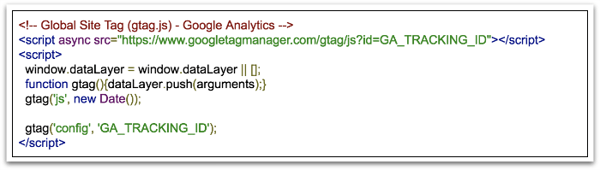
2. Verify that the tracking code is working by visiting your website and check to see that your visit is registering in the Real-Time reports.
Now that you know how to place a Google Analytics tracking code on your website, learn how to place a Facebook Pixel on your site as well.
Tracking and analyzing information about website visitors is easy, however, attracting new visitors to your website is challenging. At Axia Public Relations, we use inbound marketing to attract visitors to our site and to our clients’ sites. Inbound is a web marketing methodology that is education-based rather than interruption-based. Its focus is on creating and distributing valuable, relevant, and consistent content to attract and retain a clearly defined audience – and, ultimately, to drive profitable customer action. Download Axia’s e-book “Inbound Marketing: Your Guide to Increasing Online Traffic, Attracting Leads and Converting Customers Effectively” to learn more about inbound marketing and how to best utilize this technique for your company.
 Becca McClure is a passionate public relations professional who works on various client social media accounts and public relations campaigns. Clients love her infectious positive attitude and her strong work ethic. Becca joined the Axia Public Relations team in February 2016. Learn more about Becca McClure. Connect with Axia on Twitter @axiapr or tell us what you think in the comments below.
Becca McClure is a passionate public relations professional who works on various client social media accounts and public relations campaigns. Clients love her infectious positive attitude and her strong work ethic. Becca joined the Axia Public Relations team in February 2016. Learn more about Becca McClure. Connect with Axia on Twitter @axiapr or tell us what you think in the comments below.
Featured image credit: 123rf.com
Topics: shared media

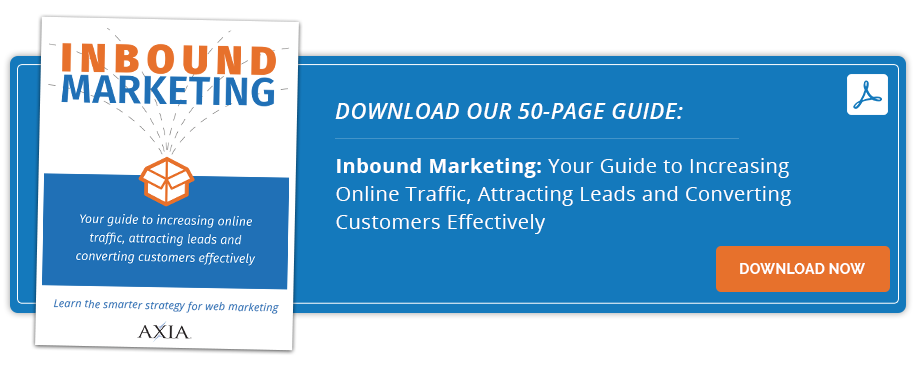

Comment on This Article