Axia announces new layout enhancements for its review management software
By Becca McClureMay 10, 2019
 ReviewMaxer improves funnel layout and design options
ReviewMaxer improves funnel layout and design options
ReviewMaxer, Axia Public Relations’ online review management software that monitors, collects, and promotes online reviews, now offers additional layout options for the review funnel function. The new design, page header, and brand color options help companies further customize their review funnels. Place this review funnel on your website to systematically drive happy customers to the review sites you value and guide unhappy customers to a service recovery that allows them to leave feedback that will assist other potential customers.
Classic design
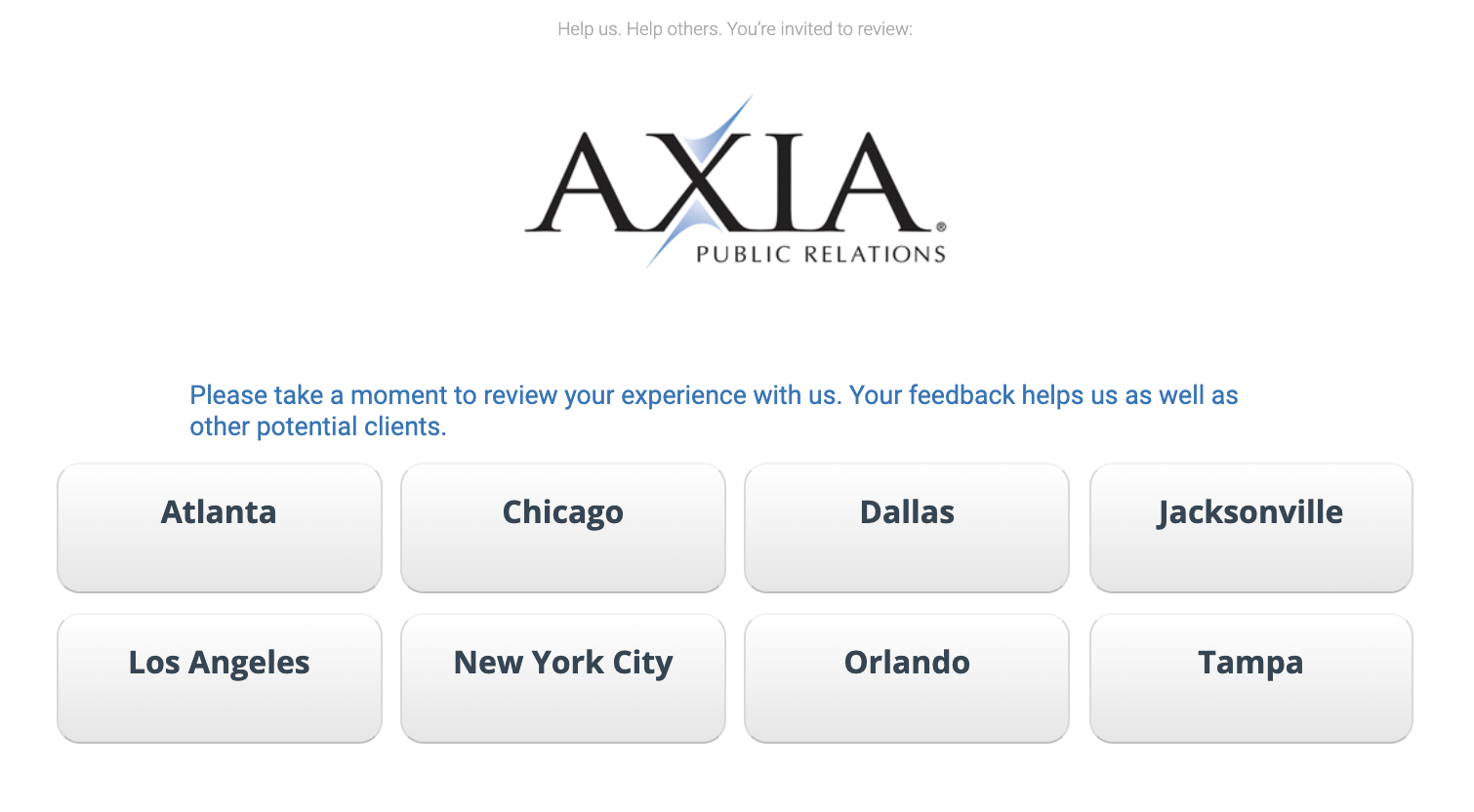
New, modern design
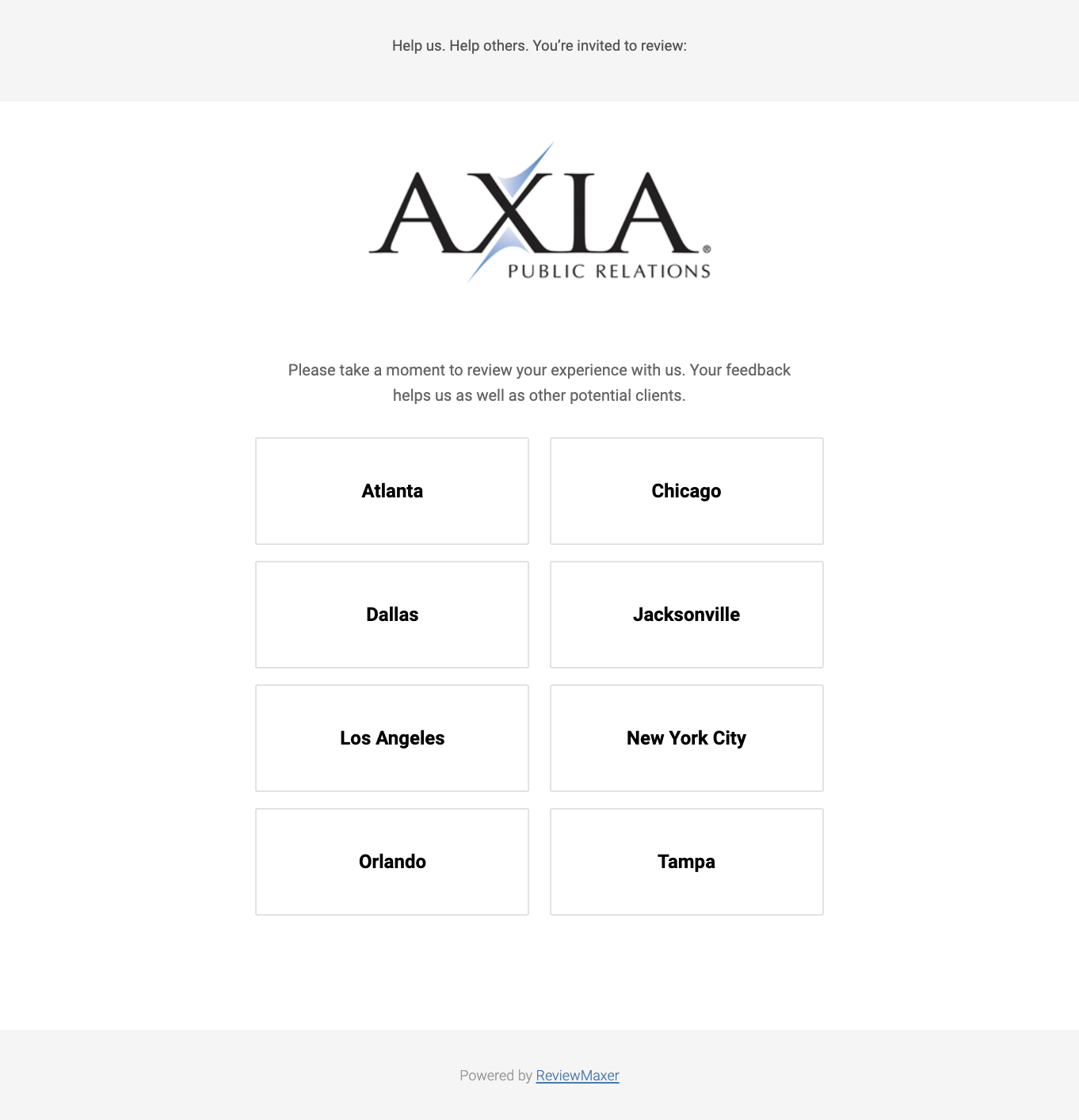
It looks nice, right? We prefer this modern design because we can further customize and match our clients’ brand style preferences. You can add your company’s logo and customize all the text as well. If your company only has one location, your review funnel will look like this:
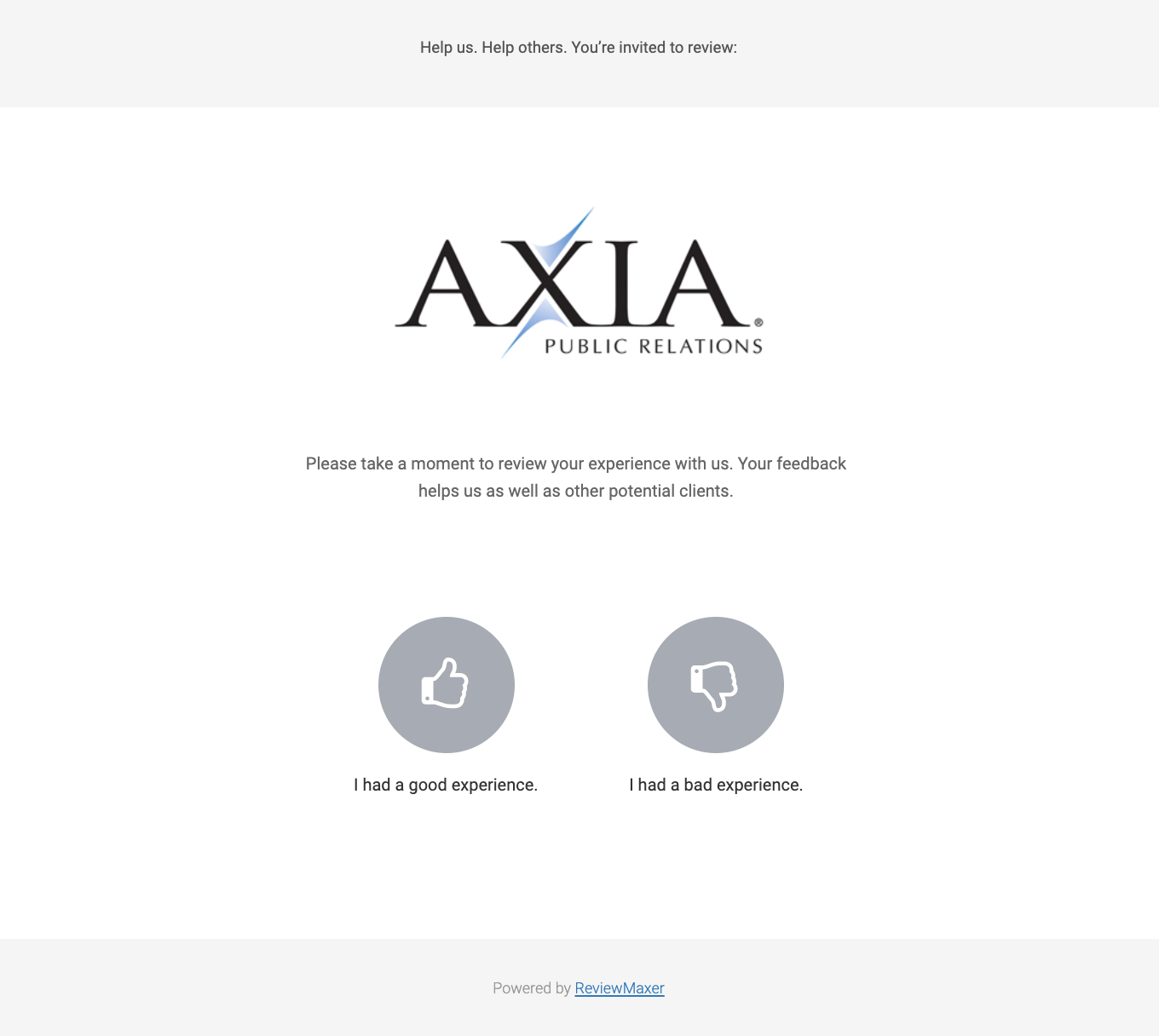
Page header
The new layout includes a page header, which you can customize with a brand color and a header image, such as in the example below.
To add a header image to your profile, use the Upload button under Dashboard > Funnel > Setup > Branding & Design > Header Image.
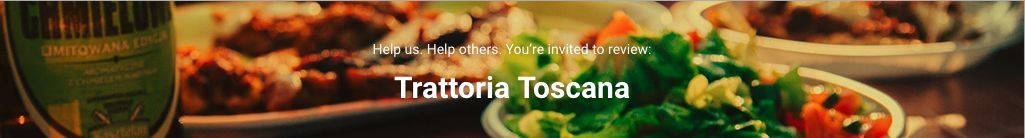
Brand color
We replaced the color schemes of the old review funnel with the option to use your brand color. The brand color will apply to the page header as a solid color.
To select a brand color, use the color picker located at Dashboard > Funnel > Setup > Branding & Design > Brand Color.
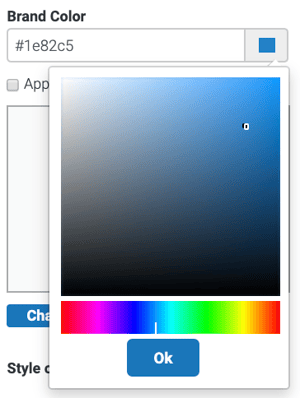
You can either type a hex color code into the provided field or click and drag on the color spectrums to select your color in real time.
For our current ReviewMaxer customers, changing your profile to the modern layout is easy. Simply log in to your ReviewMaxer dashboard, click Funnel > Setup > Branding & Design > Style Options, and select Modern.
If you’re interested in improving your company’s online reputation, learn more about how ReviewMaxer increases average review star ratings and improves SEO within 60 days by filling out this Contact Us form. We’ll answer any questions you have about your company’s online reviews. Ready to get started? You can purchase ReviewMaxer here.
 Becca McClure is a passionate public relations professional who works on various client social media accounts and public relations campaigns. Clients love her infectious positive attitude and her strong work ethic. Becca joined the Axia Public Relations team in February 2016. Learn more about Becca McClure.
Becca McClure is a passionate public relations professional who works on various client social media accounts and public relations campaigns. Clients love her infectious positive attitude and her strong work ethic. Becca joined the Axia Public Relations team in February 2016. Learn more about Becca McClure.
Featured photo by henry perks on Unsplash
Topics: ReviewMaxer, online review management



Comment on This Article