Each social media platform should have uniquely tailored content
 Understanding each social media platform’s purpose and its audience is vital if you want to produce content that is attractive and engaging to users.
Understanding each social media platform’s purpose and its audience is vital if you want to produce content that is attractive and engaging to users.
What if I told you that your company is doing social media all wrong? Stay with me.
To create content that attracts and engages your audience, you need to know and respect them. You can do this by understanding the platforms your audience uses to communicate.
Let’s talk about platforms. You need to post content that’s native to each social media platform because each platform has a distinct role. For example, you shouldn’t post the same content on Instagram that you would post on LinkedIn because those platforms have different tones, topics, and audiences.
Instagram is a lifestyle photography social media platform where users are casual and share images of their lives. In contrast, LinkedIn is a business social media platform where users network by exchanging company news and business information and seeking career opportunities in their industries. You wouldn’t post the same content or image (unless you’re a travel blogger) on your Instagram because the platforms don’t have the same purpose or audience.
As for your audience, you need to know the audience of the platform you are using. People go on Facebook to keep up with the world. This includes friends, companies, and news outlets they follow. On the flip side, Pinterest users browse photos and links for shopping and inspiration. If you’re trying to sell or promote your brand the same way on both of these platforms, you’re not going to see the results you want because you didn’t cater to its specific audience.
You need to have unique posts and tactics on different social media platforms to engage the user. By doing this, you will increase both active engagement and your following.
For more information or examples, check out our e-book “The Essential Social Media Management Guide.”
Topics: shared media, social media

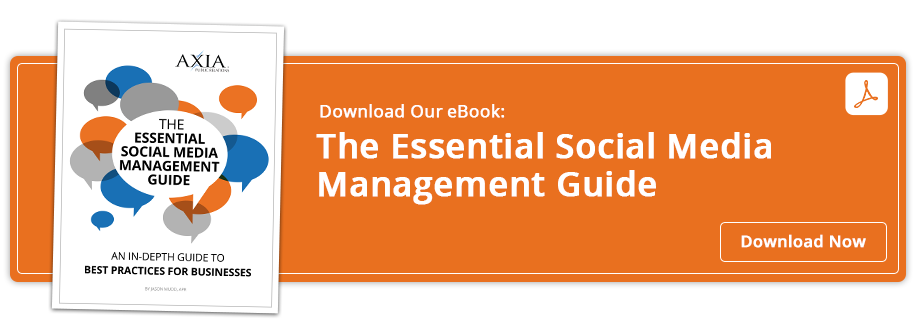

Comment on This Article