Adding multiple links to your business profile on Instagram can be done in four quick steps.
 It’s here! Let’s be honest, we’ve all been waiting for Instagram to allow us to have more than one hyperlink in our bio. As a business, it’s important to link to not only your website, but also news events, feature stories, portfolios, press releases and more. Now you can without having to use a third party like LinkTree.
It’s here! Let’s be honest, we’ve all been waiting for Instagram to allow us to have more than one hyperlink in our bio. As a business, it’s important to link to not only your website, but also news events, feature stories, portfolios, press releases and more. Now you can without having to use a third party like LinkTree.
Follow these four quick steps from your mobile device to add multiple links to your Instagram profile:
Audio: Listen to this article.
- Open your Instagram account from your mobile device.
- Click Edit profile.
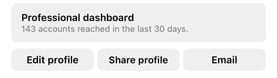
- Click Links.
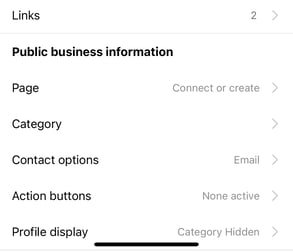
- Click Add external link.
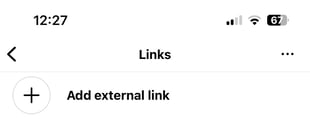
During this step, you can also name the link.
Now, if you don’t see the Add external link button right away, you might have to go in and name the original link, save and then exit out of the app. Once you go back into the app and follow the same steps from above, you should be able to see the Add external link button.
You now know how to add multiple links to your Instagram account. Don’t go too crazy, though. This new feature only allows for five links in your bio.
If you found this blog post interesting, check out our Essential Social Media Management Guide!
Photo by Kerde Severin
Topics: shared media, social media


Comment on This Article