 Adding video summaries to written content is one way to attract people to the content your company creates. It’s also a great way to retain an audience. Video summaries provide readers another type of visual and continue to gain in popularity.
Adding video summaries to written content is one way to attract people to the content your company creates. It’s also a great way to retain an audience. Video summaries provide readers another type of visual and continue to gain in popularity.
Depending on your focus, you could create very involved video summaries with the help of a professional videographer or you could use a webcam-equipped computer to create your own straightforward video summary. We’ve assembled a guide below that describes the basics for creating a video summary for blogs and other articles that your company produces.
Plan it out
Before you start making your video, plan how you’re going to do it by answering basic questions like, “What kind of equipment am I going to use?”
Don’t worry if you don’t have professional gear or a special room dedicated to recording; all you need is a webcam so people can watch you talk. Having professional equipment will make your video look better, which, depending on the look and feel you want to aim for, can be an unnecessary added expense as you try to relate to your audience.
While you’re planning out how your video will flow, don’t forget to find visual aids to help illustrate your points. Videos are a perfect opportunity for you to demonstrate visual elements of your written content, such as where something is located on a product.
For example, if your article compares different wi-fi adaptors, show them in your video summary. This makes it easier for the audience to visualize what you’re talking about.
Know what you’re going to say
There are a couple of principles to keep in mind when you’re thinking about what you’re going to say: Keep it simple, and get to the point as quickly as possible.
People who watch video summaries are often busy and distracted, so by making a short video, you’ll get their attention fast and conclude the video before they lose interest. Between 30 seconds and two minutes is usually the best length for a video summary. That should give you enough time to cover the key points of your article.
Get to the point as quickly as possible. Droning on about an unrelated subject, such as an anecdote that only vaguely ties into the main point will turn people off. Instead of going for the whole story, cobble together one or two sentences that tie directly into your main point, then dive into the meat of the content.
Make the video
Now that you’ve gotten all of the planning work done, it’s time to record the video.
When opting for the webcam route, use Quicktime if you’re recording on a Mac or Debut Video Capture Software on a PC. Both of these are free and work well for capturing video from a webcam.
Focus the camera on yourself at all times. You are the main visual element of the video, so make sure the viewer can see you.
Don’t expect to record everything perfectly in one go. It’s very likely that you’ll make a mistake somewhere or other, so be ready to re-record segments you feel weren’t up to par with the rest of the video. If you do have to re-record something, you can easily add the new footage to your main video with free editing software like Windows Movie Maker on PCs or iMovie for Macs.
When you’re done recording your footage, add your company’s logo and your name to the video so that viewers know who you are and whom you represent (which adds credibility to what you say). Make sure you keep a backup of all raw video footage in case something goes wrong and you need to start over from the beginning.
 Jacob McKimm is currently studying marketing at Florida State College at Jacksonville in Jacksonville, Florida, and graduates in 2015.
Jacob McKimm is currently studying marketing at Florida State College at Jacksonville in Jacksonville, Florida, and graduates in 2015.
Featured image: 123rf.com
Topics: public relations, inbound marketing, shared media

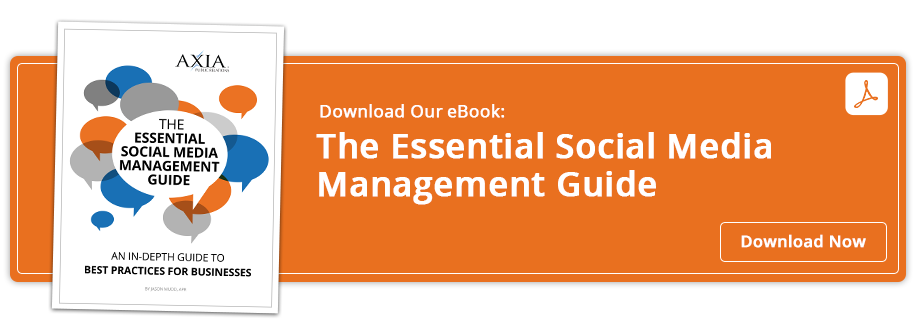

Comment on This Article