Social media is a growing platform with many different channels for a company to engage over, from professional channels like LinkedIn to the more informal options like Pinterest and Snapchat. When companies maintain presences on these various social channels, employees often want to connect with them. However, some employees may not know the best way to go about connecting their work lives with their social lives. Here are a few tips to share with your employees to help them connect with your company’s social media profiles.
Liking and following
Encourage your employees to like and follow your company’s social media profiles. By having employees engage in social media, you will grow your fan base more quickly. Not only that, but it can also build a sense of pride and unity in the company among employees.
To like and follow a page, while you are signed in, run a search for the company’s name and click on the one you’re looking for. Once you find the correct page, click the Like and Follow buttons, as appropriate. You will now receive updates from the company.


Commenting
It might seem like common sense, but we’ll say it anyway: Don’t start drama, and don’t play into it when someone else tries to. Employees who aren’t authorized by the company shouldn’t engage with people who post negative feedback and make unfavorable comments on the company’s social media sites. Your mom’s advice is still golden here: “If you don’t have anything nice to say, don’t say anything at all.” Let the social media team handle these comments because they have specific methods to best manage them.

Share
When the company you work for posts something that you really like or it receives media coverage or an award, by all means, share with your friends and followers, as well. You can also tag your company in the post that you share, which may help the company increase its followers.
On Facebook and LinkedIn, there are specific buttons you can press to share a post on your own wall. It will give you the option to add your own message to the shared post; you could say something like: “Great media coverage about ________, the company I’m pleased to work for.” Make sure you tag the company so your followers know where it’s coming from. On Twitter, you can retweet the company’s post. Remember that on this platform, it’s a good idea to put something before the company’s handle so that more people see the post. If you lead directly with the handle or @mention then Twitter believes you are replying to something and only the people involved in the post and those who follow both accounts will see it. Most commonly, people will add a period or a few words to the beginning of the post to make it so everyone can see it.
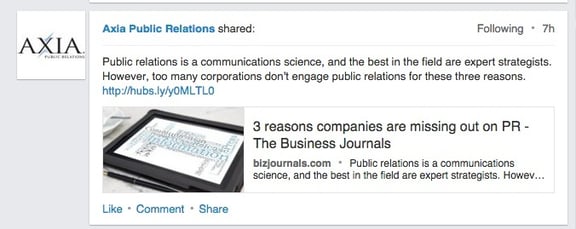
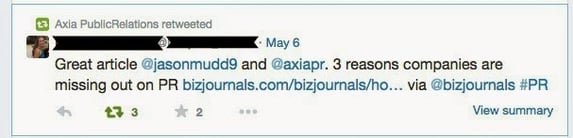
Connecting
You can also connect with many of your company’s social media channels through your own profiles. For example, with LinkedIn you can link to your company to say that that’s where you work; the same goes for Facebook. On Twitter, you would add the company’s Twitter handle to your bio. Remember that connecting yourself to your company means that others can find you through the company’s social media page, so never post negative comments about your company, its supervisors, employees, customers, products or policies on your personal accounts.
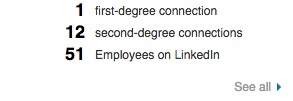

Topics: public relations, shared media

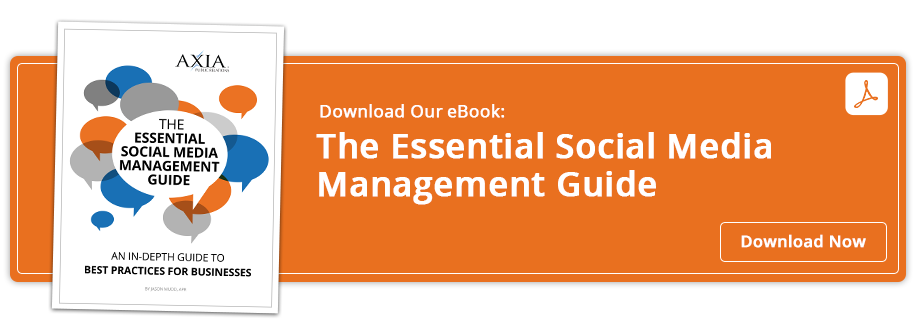

Comment on This Article