Determine whether an email is real or a scam by staying vigilant, analyzing, and trusting your instincts.
 In today’s digital workspace, it’s more important than ever to safeguard your organization’s private information. Hackers are continuously evolving cybersecurity threats, trying to obtain your company’s sensitive information in any way they can.
In today’s digital workspace, it’s more important than ever to safeguard your organization’s private information. Hackers are continuously evolving cybersecurity threats, trying to obtain your company’s sensitive information in any way they can.
Audio: Listen to this article.
Phishing scams are one of these cybersecurity threats that are rapidly evolving. These scams can easily weaken your cybersecurity defense, compromise your company’s data, create chaos within your organization, and ruin your organization’s reputation.
However, by determining the authenticity of internal messages and emails, you can serve as the first defense against these phishing tactics. Here are three ways you can help prevent these threats from harming your company.
1. Stay vigilant.
Phishing attacks are becoming more and more complex. Therefore, everyone in your organization needs to be vigilant. You, as an employee, are vital in the efforts to prevent a cyber attack within your company. Always be aware of and report suspicious activity. It’s also important to double-check email addresses for small differences, such as a letter being replaced by a similar character (i.e. l with 1).
Lastly, it never hurts to ask! If you have a gut feeling an email might be a scam, message the individual who sent the email (if possible) through another means (text, Slack, etc.) to be certain.
2. Analyze who the email was sent to.
The first sign of a potentially malicious email is the list of individuals who are sent the email. Examine the “To:” field and determine if there are any unfamiliar recipients or whether the email is sent to an unusual pattern of people. If you are included in a thread with individuals you don’t know and/or aren’t a part of your organization, then it’s most likely a phishing scam. If the email is sent to a strange variety of individuals within your organization, such as you, the CFO, or other employees with sensitive company information, then it’s most likely a phishing attempt too.
Lastly, if the email is offering you way-too-good-to-be-true discounts and deals, then you’re probably right. It’s too good to be true –– it’s a phishing attempt.
3. Trust your instincts.
It’s important to trust your instincts when going through your emails. If you see an email that gives you a gut feeling something’s not right, act on that instinct. Do not click on any links within the message, open any attachments from the message, or reply to the message. You can double-check with coworkers internally (through a different communication channel) to determine the legitimacy of the email. Then you should report the email to your internal technical team and to the Anti-Phishing Working Group within the FTC.
Hackers are constantly improving their phishing tactics. However, your company can keep private and personal information safe by staying vigilant, analyzing incoming emails, and trusting your instincts.
Book a one-on-one consultation now to discover how you can start putting together your cybersecurity plan so that when a cyberattack does occur, you’ll be prepared. Together, we can prevent and protect what matters most, all while establishing a plan of action for your next communication crisis.
Photo by Tima Miroshnichenko
Topics: cybersecurity

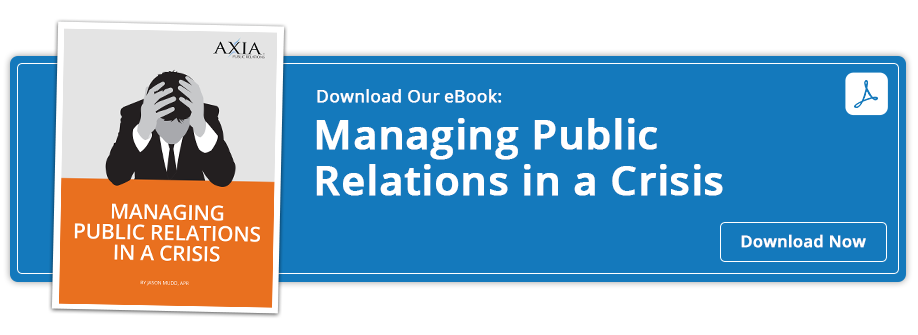
Comment on This Article