Take your social media account to the next level by using LinkTree to add an easy way for consumers to navigate your resources.
 Instagram has evolved from much more than a simple photo-sharing social media. Companies now use it to market their products, advertise their success, and spread their name. One downside of using Instagram for business is any information in photo captions just displays as text. The only way to add clickable links to your page is in bios and story posts, and these methods have drawbacks.
Instagram has evolved from much more than a simple photo-sharing social media. Companies now use it to market their products, advertise their success, and spread their name. One downside of using Instagram for business is any information in photo captions just displays as text. The only way to add clickable links to your page is in bios and story posts, and these methods have drawbacks.
Audio: Listen to this article.
LinkTree is a helpful solution. It is a free service where you can claim a unique URL that will lead to a list of links of your choice. Many social media influencers on platforms such as Instagram, TikTok, and Facebook use LinkTree. It is an all-in-one link where you can add all the resources you want your followers to access.
This beats adding individual links in your bio and linking through story posts because it is essentially multiple links in one, makes navigating the links easy, and is permanent, while story posts only last for 24 hours.
When viewing Axia’s Instagram page, you see this screen. In this screenshot, you can see the LinkTree link right under “Contact us at…”
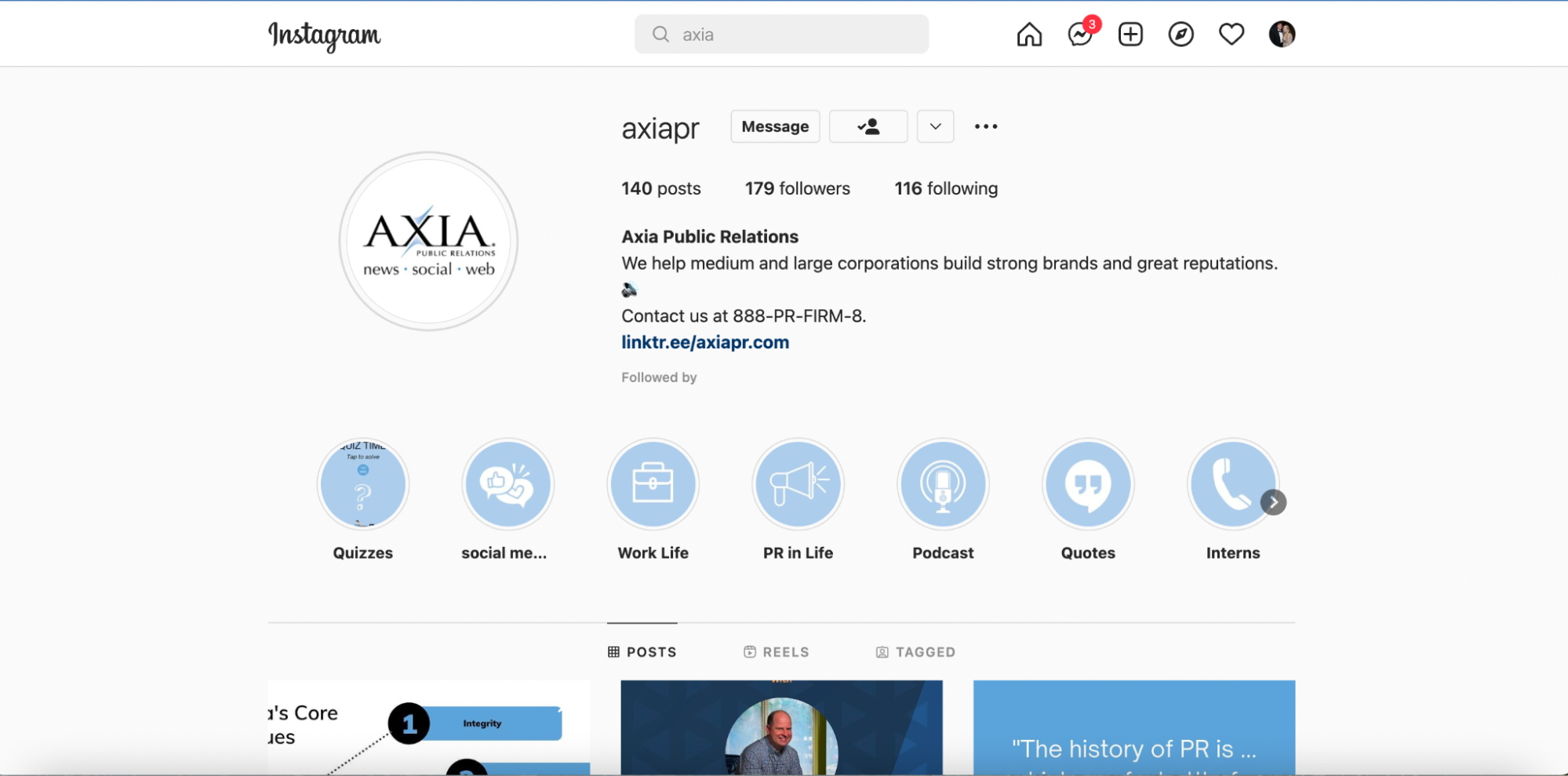
After you click this link, it brings you to Axia’s LinkTree homepage, which looks like this. From here, anyone can navigate through the linked resources, such as Axia’s website homepage, recent blog posts, and On Top of PR.
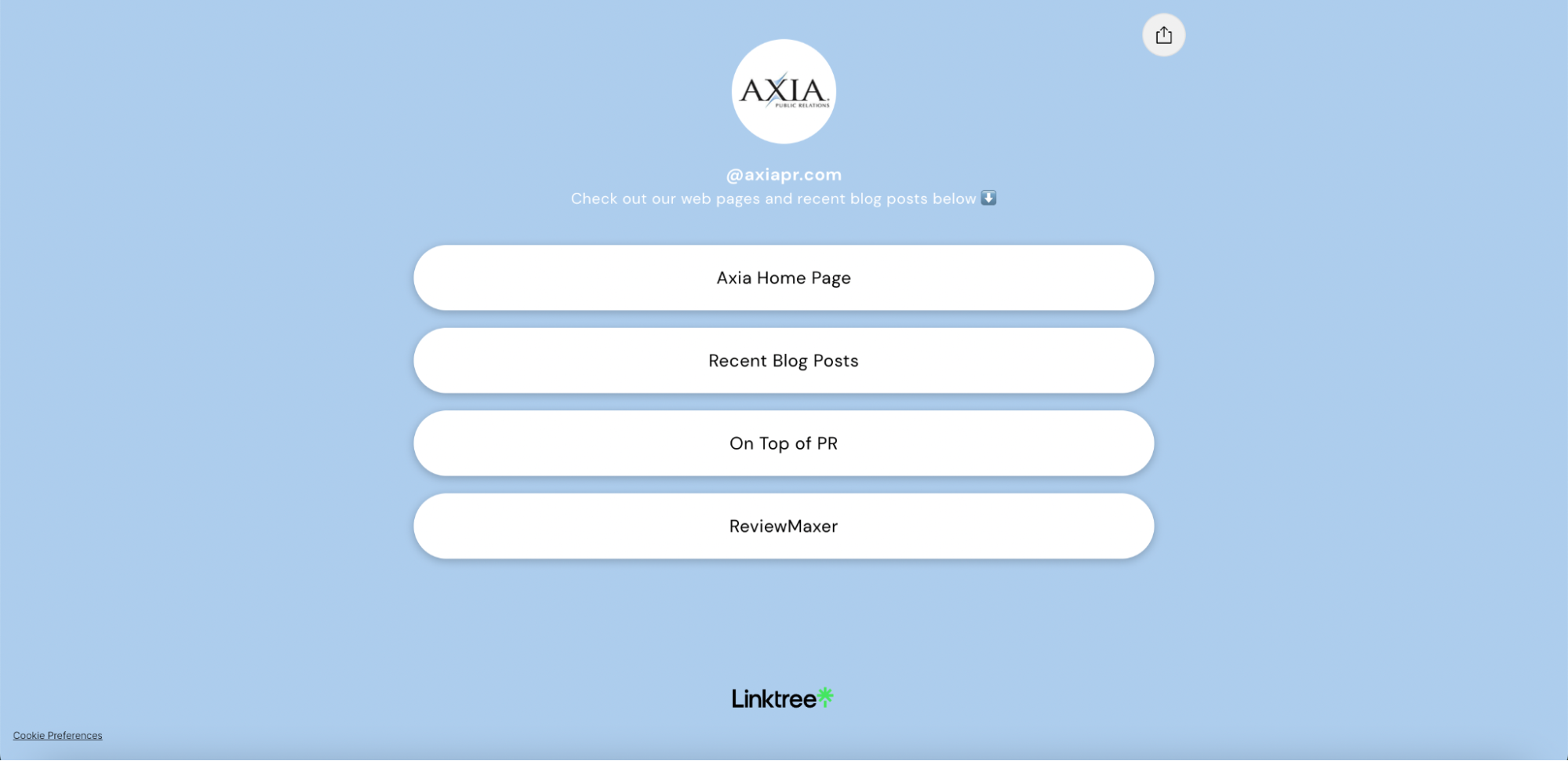
This keeps all of Axia’s resources in one easy place. You can edit any of the links on the admin’s page. From there, you can design your LinkTree page to align with your brand. From the color of the background to the shape of the text boxes, it is all up to you. While the free version has some limitations, it can still accommodate your needs.
This is just the tip of the iceberg for what you can do with LinkTree. You can see the analytics of your links, from how many clicks each link gets to top locations and commerce.
Long gone are the days of adding unclickable links in captions and changing your bio constantly to follow your most recent post. Keep your social media efficient and easy to use for your customers. So in short, should you use a LinkTree in your Instagram bio? Absolutely. For more tips on how to improve your company’s Instagram, check out this blog post on seven brilliant ways to use Instagram SEO for social marketing.
Photo by Pixabay
Topics: shared media, social media

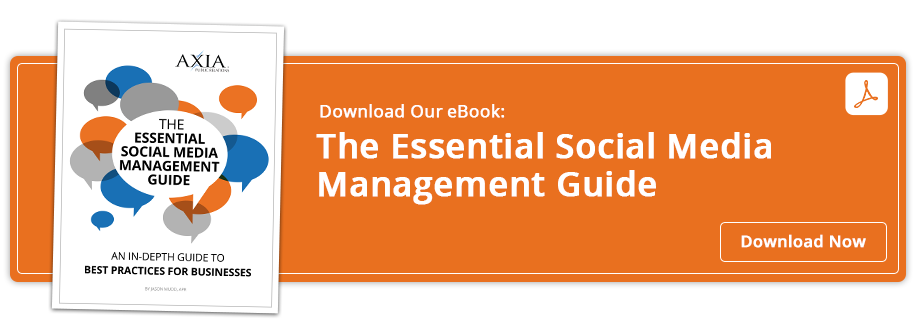
Comment on This Article