 Use Facebook Live as a tool to communicate your message directly to your audience
Use Facebook Live as a tool to communicate your message directly to your audience
Social media is a great platform for your company to connect with consumers. The newest way organizations are using social media is to connect with consumers on a personal level – using Facebook Live.
Why?
Since it’s a new tool on Facebook, communicators are still finding ways to use it. When Mark Zuckerberg announced Facebook Live on April 6, 2016, he said, “Live is like having a TV camera in your pocket. Anyone with a phone now has the power to broadcast to anyone in the world. When you interact Live, you feel connected in a more personal way. This is a big shift in how we communicate, and it's going to create new opportunities for people to come together.”
Tips and tools
If you’re using a smartphone, always take photographs and videos horizontally. This improves image quality and makes cropping easier with a wider frame. You may decide to purchase video equipment and accessories if your business uses video and live streaming frequently.
We like the Saramonic SmartMixer. For about $150, you can produce professional videos from your iPhone or Android smartphone. The speakers provide studio-quality audio while recording anywhere on the go.
Go Live!
Not sure what to film when going Live? The possibilities are endless! Here are some ideas to get your company on Facebook Live.
- Bring your spokesperson on and take questions from viewers.
- Have two people discuss a topic and Facebook viewers can listen in.
- Interview someone in your organization.
- Hold a webinar with you as the expert.
- Tour your offices.
- Teach a class.
- Stream an event.
- Showcase one of your company’s products.
Planning
It’s critical to plan before you go Live. Know when and where you will record ahead of time. Run a pretest by recording a 1-minute snippet and watching it back to see what you can improve before you press “Go Live.” Audiences can be very forgiving and understanding if an issue does come up, but it’s better to be prepared. Inspect the area for your recording and make sure there are no connection problems, disturbances or background items that may distract from your video.
Now you are ready to go Live on Facebook! Like our Axia PR Facebook page, and to learn more, download The Essential Social Media Guide to get insights on all social media platforms and how they can be useful for your company.
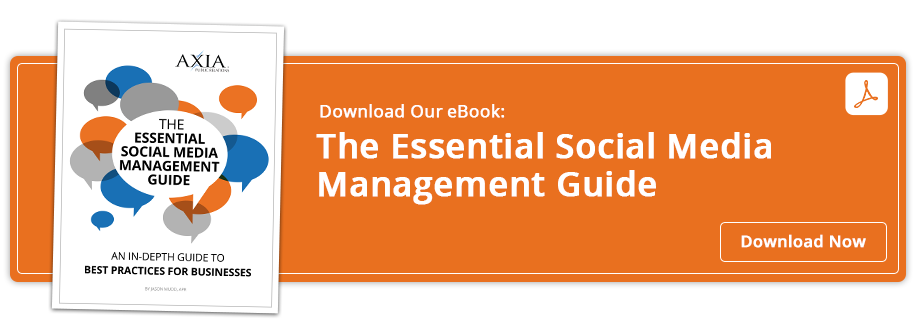
 Katie Boyles regularly creates PR and online content that is engaging for target audiences. She improves clients’ online presence and search engine optimization through premium content like e-books and webinars as well as social media posts, blog posts, online articles and more. Katie has been with Axia since September 2015. Learn more about Katie Boyles. Connect with Axia on Twitter @axiapr or tell us what you think in the comments below.
Katie Boyles regularly creates PR and online content that is engaging for target audiences. She improves clients’ online presence and search engine optimization through premium content like e-books and webinars as well as social media posts, blog posts, online articles and more. Katie has been with Axia since September 2015. Learn more about Katie Boyles. Connect with Axia on Twitter @axiapr or tell us what you think in the comments below.
Featured image credit: 123rf.com
Topics: public relations, shared media


Comment on This Article